Not all types of cloud are built equal – and choosing the right one can have major implications for your organisation’s security, performance, and financial health.
This article explains what private cloud and hybrid cloud are, and breaks down why many organisations choose to deploy in non-shared environments. If you’re thinking about a migration, finish reading before you speak to another cloud vendor. You’ll get all the information you need about private and hybrid options – without any of the marketing spin.
What Is Private Cloud?
There’s enough ambiguity around the different types of clouds that it’s worth defining what each one is before we go any further.
What Is a Cloud Environment?
A cloud environment is, at its most basic, a computing environment that’s accessible through a wide area network (WAN). Your data is stored in a server and retrieved through a WAN like the internet.
Cloud computing works using a technology called virtualisation. Rather than storing data directly on a physical server (which is known as ‘bare metal’), a software layer called a hypervisor creates multiple virtual replicas (VMs) of that server. Those VMs can then be configured in a way that maximises the capacity of the underlying physical server.
That means Company A, Company B, and Company C could all have their own cloud environments running on the same physical server. Without cloud computing, each company would need its own server – even though it would only use a third of the server’s capacity.
A cloud environment is different to an on-premises environment, where data is stored in an onsite server and retrieved through a local area network (LAN). In other words, if the internet went down, you could still access all your on-premises data as long as you had power.
Public Versus Private Versus Hybrid Cloud

The terms ‘public cloud’ and ‘private cloud’ don’t refer to the accessibility of your data. They’re related to the number of tenants in the same cloud environment.
If you choose a public cloud environment, you’ll normally pay a subscription fee to a cloud service provider (CSP) like AWS or Azure. Your data will then be stored in the same cloud as multiple other tenants – a setup appropriately known as a multi-tenant environment. Each tenant’s data is isolated from their neighbours’ through various strategies.
If you choose a private cloud environment, you won’t share your cloud with other tenants. You can:
∙ host a private cloud on your own on-premises servers (on-premises private cloud)
∙ have your own cloud hosted on offsite CSP servers that you share with other companies (virtual private cloud)
∙ have your cloud hosted on CSP servers that exclusively host your cloud (managed private cloud).
Hybrid cloud means your data is split across public cloud, private cloud, and/or on-premises environments. You can choose which data/workloads are stored/run where, making it easier to find the right balance of cost, security, control, and performance.
Hybrid Cloud Versus Multi-Cloud
![]()
If you’re exploring different computing environments for your organisation, you’ll probably see the term ‘multi-cloud’ crop up. A multi-cloud environment uses two or more public clouds for different purposes. For example, you might use one public cloud to run your infrastructure – and another to run an app development platform.
A hybrid cloud, as discussed, is a combination of different types of environments (private cloud, public cloud, on-prem), not multiple environments of the same kind.
Main Benefits of Private Cloud and Hybrid Cloud

A multi-tenant environment lets a CSP make the most of their computing resources – which is why public cloud is often the cheapest computing environment. But, for most organisations, cost isn’t the only consideration. Customisability, data security, and network performance all matter as well.
Data Security
For most SMBs, public cloud is the most secure option. It’s not a question of technology, but of resources – if you don’t have the budget and capabilities to procure, configure and maintain both physical and digital security to the same level as Azure or AWS, you’re opening yourself up to an unnecessary level of risk. (CSPs also generally take on the liability risk of infrastructure-level security breaches.)
In some scenarios, though, such as when data is extremely sensitive or you need to comply with specific regulatory requirements, private cloud can be better. Hybrid or private cloud also gives you more control over redundancies and backups; you can choose which jurisdictions your data is stored in, and configure your security architecture to match business requirements.
Performance
Most public cloud providers guarantee 99.99% uptime – which can be deceptive. A 99.99% uptime sounds good, but, translated to millions of cloud environments, that can actually equal a fairly high number of outages. If you’re one of the organisations affected, there’s not much you can do. A multi-region private or hybrid cloud removes that dependency on a single provider, which can be important if consistent uptime is critical for your business operations.
Private or hybrid cloud can also eliminate some of the latency issues that come with public cloud. The greater the geographical distance between a server and the endpoint, the higher the latency. (More software abstraction also increases latency, which is one reason running on bare metal can be necessary in certain scenarios.)
If certain equipment needed minimal latency to operate properly, for example, you could deploy on-premises infrastructure at the network edge (that is, as close geographically as possible), but have other apps and services running in a public cloud.
Interoperability
Many vendors sell the public cloud dream: infinite scalability, lower setup costs, and fewer management overheads. Reality is more nuanced. If you’re working with legacy infrastructure or VMs architected for an on-premises environment, a ‘lift-and-shift’ migration to the cloud is a bad idea. There’s a relatively high risk that you’ll end up with worse performance at a much higher price tag.
Instead, your IT team or MSP should assess the feasibility of a hybrid environment. In other words, if it’s cheaper to keep certain aspects of your environment on premises versus rehosting or rearchitecting them in the cloud, do that; there’s no need to take an all-or-nothing approach.
Cost
It’s true that, in many scenarios, public cloud is the cheapest kind of computing environment. You don’t have to buy or maintain infrastructure, and you don’t need to pay for additional IT personnel.
But it’s also true that not all workloads are the same. Because most public cloud subscriptions are usage-based, certain kinds of workloads – like those with steady resource demands or high network loads – are exponentially more cost-effective to run on private cloud or bare metal. As long as you’re established enough to have stable workloads, private or hybrid can be a better way to go.
Public, Private or Hybrid?
If you were expecting a clear-cut answer to the ‘public versus private versus hybrid cloud’ question … well, there isn’t one. Like most things in ICT, the right solution is totally dependent on your business requirements and resources.
For many small and mid-sized organisations, public cloud just makes sense. It scales better and has vastly fewer overheads (as well as no CapEx). For larger organisations running certain kinds of workloads, though, or those with legacy infrastructure or sensitive data, a private or hybrid deployment might well be a better solution.
The key is to conduct a proper cost–benefit analysis – one that looks at benefits, risks, operating costs, and changeover costs. If your internal IT team doesn’t include cloud engineers, it’s worth engaging an independent MSP to run that analysis for you. Cloud environments are incredibly complex, and a miscalculation at the master planning stage can lead to serious viability issues.
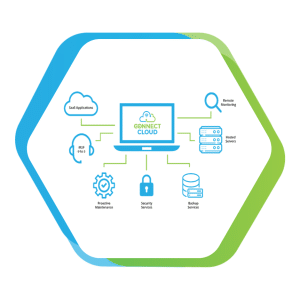
Our Connect Cloud solution is designed for SMBs and large businesses that are considering a cloud migration. We’ve helped hundreds of businesses across Australia determine whether public, private or hybrid cloud was the best fit – and undertaken both migrations and rearchitecting on their behalf.
Schedule a discussion with one of our cloud specialists to find out how we can support you and your IT team.




