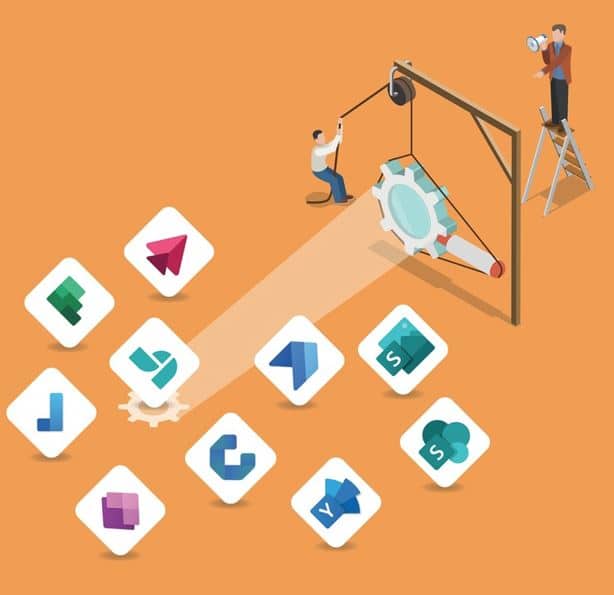What You Didn’t Know You Could Do With Microsoft 365…
While most businesses get Microsoft 365 just to access Word, Excel, PowerPoint, and Teams, there are so many other helpful apps included in it that are often overlooked and under utilised. There are many hidden gems to discover within the program that will save you and your business valuable time, effort, enhance productivity and create a more streamlined workflow. With more of us having to work remotely, it’s never been a more important time to do so!
Discovering the right apps to suit your business isn’t always simple as there are literally hundreds to choose from. Well, look no further than this guide that outlines the top 10 Microsoft 365 apps we think every business should take a closer look at!

- Bookings
If you schedule meetings or make appointments for your clients, team or other contacts this is a perfect solution for you! This app enables you to schedule appointments with anyone both easily and quickly, automatically syncing it with yours and their Outlook calendar.
Enable recipients to select a time and date that best suits them and customise their booking accordingly. Adding links to Teams meetings is also made possible through Bookings. You can even integrate it into your website so prospects can access you and your team’s live calendars in real time.
- Planner
Despite there being numerous project planning apps available to choose from, Planner stands out to us. User-friendly and comprehensive, it’s a great tool that allows you to make plans and manage entire projects. You create a team for each task, then you can create ‘to do’ lists, and assign individual tasks to members.
Charts are also provided so you can visually see how close you and your team are to a project’s completion date. Planner cleverly integrates with other apps to enable direct file sharing and adds tasks to your calendars too so that you are able to stay on top of everything.


- SharePoint
SharePoint is essentially an intranet for your business. Sharing resources, webpages, and news on a large scale is made easy with the SharePoint app. Because it is completely customisable, you can use your company’s logo, colour scheme, and make it look the way you desire.
The SharePoint platform resembles Microsoft Teams in some respects, but it isn’t intended for project or team work as such. Distributing updates is made even easier however, as they work together.
- Power Apps
You can use Power Apps to reduce manual data entry, pushing real time updates straight to your team’s smartphones, so they can stay up to date, no matter where they are. It is also easy and straightforward to use so that every team member in your business can utilise it. Similarly to Power Automate, it creates automated workflows, however it is more in depth and detailed.
Either build it yourself, create your own templates or implement the logic and workflows created in Power Automate. It can be used on the web, on mobile devices, or even be embedded within Microsoft Teams or SharePoint. This is also a great way to create an app for your business, without the expense or time commitment of a developer.
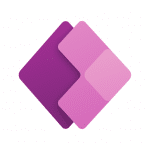

- Power Automate
Do you consistently perform monotonous and tedious tasks on a daily basis? Power Automate effectively streamlines and automates these steps for you, saving you a tonne of time and energy. Many of the other Microsoft 365 apps you might use are compatible with Power Automate. Workflows are created using your most commonly used actions.
Power Automate can sync files with other apps, alert other apps of changes you have made, and automatically send messages to Teams when a new task is created. The automated nature of it means your employees will be more efficient and happier since they won’t have to repeat the same tasks over and over, as well as eliminating the possibility of human error.
- Yammer
Yammer is an effective internal communication and sharing platform that can be used company wide – essentially like Facebook for businesses. Similar to Slack and Discord, but featuring more of a ‘Facebook-style’ feed, it is extremely easy to navigate and use. As it can be integrated with Teams, employees are able to maintain and initiate conversations easily.
This platform can be used to provide news updates, create polls and begin discussions to encourage team input. It’s great for building a community feel in your workplace. And that’s important for larger businesses or companies that have several offices.


- Sway
The Sway platform allows you to create presentations, newsletters, and other documents quickly and efficiently, then share them seamlessly within your company. It is optimised for mobile and allows you to pull content from virtually any online source, ensuring your content looks professional without requiring you to spend hours formatting it.
Best used for self-guided presentations, rather than one you would present, Sway could also be used to generate company reports, newsletters or brochures.
- Stream
As the name may suggest, Stream is an internal video sharing platform and your business’s answer to YouTube. With plenty of storage space, you can upload, share, and create videos whilst also organising your content into channels so you can easily share it with anyone you like. The app also integrates with SharePoint, Microsoft Teams and Yammer (to name a few), to make your content even more easily accessible and relevant.


- To Do
Who doesn’t like a simple to-do list? With To Do (formerly Wunderlist), you can create lists, track and prioritise tasks effectively, and organise the different aspects of your business. There is an immediate indication of what’s been accomplished and what needs to be completed (and by whom).
The notes feature allows you to alert someone of certain actions and attach information, and you can also share your lists with anyone you need to. For easier information sharing and updates, it is available on both mobile and desktop and integrates effectively with a wide range of Microsoft 365 apps.
- Clarity
Knowing how people use your website is helpful for a variety of reasons. You can improve your website’s performance by knowing what users are clicking on, and more importantly, what they aren’t engaging with. Clarity allows you to do just that. Page heat maps and click-through rates are available so that you can see where users spend most of their time.
This invaluable information is vital in better understanding your customers needs and desires. As your website is generally the first impression you give to your prospective customers, you want to ensure that it is designed with user experience, performance and functionality in mind.
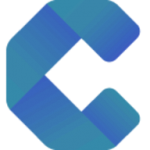

And there you have it – a list of our top ten favourite ‘hidden’ apps within Microsoft 365. Your subscription may include some of these, while others will incur an additional fee. Most of them offer a free trial so you can try them out first before committing to purchasing them however. These apps will be an investment rather than a cost if you use them the way they are intended. Speak to the experts at IT Leaders today about how Microsoft 365 could transform your business & processes.
Interested in learning more about how Microsoft 365 can help your business? We would love to hear from you!
Speak to one of the team at IT Leaders about any of your Microsoft 365 questions or discuss our IT Services today.